django-settings-custom¶
A Django interactive command for configuration file generation.
Getting It¶
The project is on PyPI (https://pypi.org/project/django-settings-custom/)
pip install django-settings-custom
Installing It¶
To enable django_settings_custom in your project you need to add it
to INSTALLED_APPS in your projects settings.py file:
INSTALLED_APPS = (
...
'django_settings_custom',
...
)
Using It¶
Create a template for your target conf.ini like
[DATABASE]
NAME = { USER_VALUE }
HOST = { USER_VALUE }
PORT = { USER_VALUE }
[DATABASE_CREDENTIALS]
USER = { USER_VALUE }
PASSWORD = { ENCRYPTED_USER_VALUE }
[DJANGO]
KEY = { DJANGO_SECRET_KEY }
# A constant field
[LDAP]
URL = 'ldaps://myldap'
Configure in Django settings¶
Add settings.py file
SETTINGS_TEMPLATE_FILE = 'PATH_TO_YOUR_TEMPLATE_CONFIGURATION_FILE'
SETTINGS_FILE_PATH = 'TARGET_FOR_CONFIGURATION_FILE'
Launch in command line
python manage.py generate_settings
Or all in command line¶
python manage.py generate_settings path/to/template/settings.ini target/path/of/settings.ini
Results¶
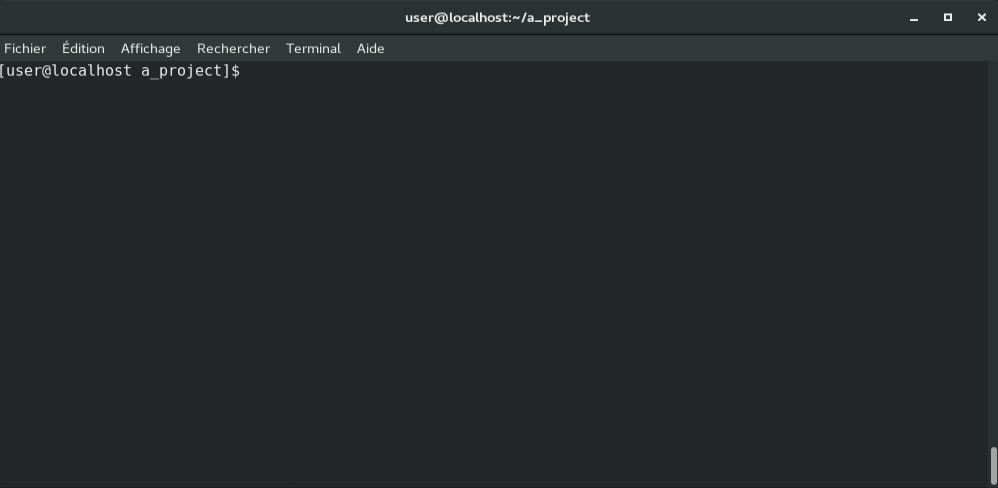
The command ask user to fill missing values from template:
[user@localhost a_project]$ ./manage.py generate_conf
** Configuration file generation: **
** Configuration file generation: **
Do you want to generate the secret key for Django ? (Y/n) : y
Django secret key generated
** Enter values for configuration file content **
Value for [DATABASE] NAME: database_name
Value for [DATABASE] HOST: database_host
Value for [DATABASE] PORT: 900
Value for [DATABASE_CREDENTIALS] USER: my_user
Value for [DATABASE_CREDENTIALS] PASSWORD (will be encrypted):
Writing file at /home/user/a_project/conf.ini:
Configuration file successfully generated.
[user@localhost a_project]$
It generates the file /home/user/a_project/conf.ini:
[DATABASE]
NAME = database_name
HOST = database_host
PORT = 900
[DATABASE_CREDENTIALS]
USER = my_user
PASSWORD = JbAwLj5Zwz8lMrvcUZq5sP/v6eaUFY5E7U8Fmg63vxI=
# A constant field
[LDAP]
URL = 'ldaps://monldap'
[DJANGO]
KEY = w)r13ne4=id9_8xdojir)3)%%5m3r$co#jwj_)4d*_%%!0+f#sro
And to decrypt values in your code (in settings.py for example), you may
use django_settings_custom.encryption.decrypt :
import configparser
from django_settings_custom import encryption
config = configparser.RawConfigParser()
config.read(SETTINGS_FILE_PATH)
database_password = encryption.decrypt(config.get('DATABASE_CREDENTIALS', 'PASSWORD'))
To decrypt values, the function uses the django SECRET_KEY (must be set before).
Miscellaneous¶
If you don’t want to use Django settings¶
If you don’t want to add specific variables to your Django settings
file, you can inherit generate_settings.Command to specify command
options :
from django_settings_custom.management.commands import generate_settings
class Command(generate_settings.Command):
settings_template_file = 'The/settings/template/file_path.ini'
settings_file_path = 'The/target/settings/file_path.ini'
Adding custom tag¶
To add a custom tag, you can inherit generate_settings.Command and
override the method get_value :
import random
from django_settings_custom.management.commands import generate_settings
class Command(generate_settings.Command):
def get_value(self, section, key, value_type):
if value_type == 'RANDOM_VALUE':
return random.uniform(0, 100)
return super(Command, self).get_value(section, key, value_type)
Or a little more complex example :
from django.core.management.base import CommandError
from django_settings_custom.management.commands import generate_settings
class Command(generate_settings.Command):
def get_value(self, section, key, value_type):
int_less_10 = value_type == 'INT_LESS_THAN_10'
if int_less_10:
value_type = 'USER_VALUE'
value = super(Command, self).get_value(section, key, value_type)
if int_less_10:
try:
value = int(value)
if value >= 10:
raise CommandError('This field needs an int less than 10.')
except ValueError:
raise CommandError('This field needs an int.')
return value



